When I signed up for Verizon, I opted for Automatic Payments using my credit card. This setup allowed my monthly bill to be automatically charged to my card without the need for manual payment.
However, while going through my credit card bill for the month, I noticed a peculiar charge listed as “VZWRLSS*APOCC” amounting to approximately $129. Although I assumed it to be the regular monthly charge from Verizon, I wanted to investigate further to confirm its nature.
To clarify the charge, I took the initiative to contact both Verizon and my bank. Additionally, I sought insights from various user forums to gain a better understanding of why Verizon chose this particular name for the charge.
Both Verizon’s customer support and the helpful individuals on the forums provided me with valuable information regarding the naming convention used by Verizon for their charges.
Armed with this newfound knowledge, I decided to create this guide to help others decipher similar oddly worded charges on their billing statements.
By following this guide, you will also be able to identify and understand what the cryptic charge “VZWRLSS*APOCC” or similar entries on your billing statement signify.
With a clearer understanding, you can ensure transparency and accuracy in your billing and payment processes. The “VZWRLSS*APOCC” charge on your credit card statement is typically the AutoPay charge issued by Verizon each month for their phone and data services.
If you suspect that this charge was fraudulent or unauthorized, it is crucial to take prompt action to resolve the issue and get your money back.
What Exactly is VZWRLSS*APOCC?

To understand the meaning of “VZWRLSS*APOCC,” we can break it down into three parts:
- VZWRLSS: This stands for Verizon Wireless, indicating that the charge is related to services provided by Verizon’s wireless division.
- APO: This stands for Automatic Payment Option, which means the charge is associated with an automatic payment setup.
- CC: This stands for Credit Card, indicating that the charge was made using a credit card.
Therefore, when you see the “VZWRLSS*APOCC” charge on your credit card statement, it means it is a payment made through Verizon’s Automatic Payment Option using your credit card.
This charge should only appear if you have set up automatic payments for your Verizon postpaid plans, and the credit card you see the charge on is the one you have chosen for automatic payments with Verizon.
If you have set up automatic payments correctly, there is no need to worry, as this charge represents your monthly payment for your Verizon phone lines. However, it is essential to verify that the amount matches your usual monthly payment for your phone connection to ensure accuracy.
As long as the charge aligns with your regular billing amount, there is no cause for concern. This naming convention is simply used by Verizon for their billing purposes to indicate automatic payments made with a credit card.
Why Is Verizon Secretive With Charge Names?
To save space and convey the necessary information on credit card bills, both banks and companies like Verizon often use abbreviated names for their charges. While these abbreviations are convenient for them, they can sometimes be confusing for customers.
For instance, instead of spelling out “Verizon Wireless Automatic Payments Option Credit Card” in full, they may use the abbreviation “VZWRLSS*APOCC” to represent the charge.

The use of such abbreviated names might lead some customers to question the legitimacy of the charge, and it could be mistaken for a scam.
To help customers recognize the charge and confirm its legitimacy, some companies, including Verizon, may include additional information, such as the customer’s phone number, at the end of the charge description. This can act as a reference point for customers to verify that the charge indeed corresponds to their account.
By having the phone number associated with the charge, customers can easily cross-reference it with their own phone number to confirm that it is a legitimate charge for their Verizon services.
So, if you come across a charge like “VZWRLSS*APOCC” on your credit card bill and see your phone number included, it is likely a valid charge for your Verizon Wireless Automatic Payments made using your credit card. Nevertheless, it’s always good practice to review your billing statements regularly and contact the company if you have any doubts or concerns about any charges.
Was I Scammed?
If you are unsure about the legitimacy of the “VZWRLSS*APOCC” charge and want to confirm whether it is a scam, follow these steps:
- Log in to Your Verizon Account: Access your Verizon account online and navigate to the billing section.
- Check Payment History: Review the payments made towards your bill and specifically look for the AutoPay charge. Verify if the “VZWRLSS*APOCC” charge is reflected in your Verizon account’s payment history.
- Contact Verizon and Your Bank: If you do not find the AutoPay charge on your Verizon account or suspect fraudulent activity, immediately contact both Verizon and your bank. Inform them about the suspicious charge and request that your card be blocked, if necessary.
- Verify AutoPay Status: Ensure that AutoPay is enabled for your lines within your Verizon account. If you have recently disabled AutoPay but still see the “VZWRLSS*APOCC” charge, contact Verizon to address the discrepancy.
- Confirm Amount: Check if the charge on your credit card matches the expected amount you need to pay for a month of Verizon’s services. Ensure it aligns with your regular billing amount.
- Request a Chargeback: If none of the above steps apply to you and you believe the charge is unauthorized, contact your bank to request a chargeback. Blocking the card can also prevent further fraudulent transactions.
- Inform Verizon about Fraudulent Transaction: Let Verizon know about the potential fraudulent transaction, as someone might have used your information to pay their bill. By notifying Verizon, they can take appropriate actions, including initiating a chargeback.
Taking these actions will help you investigate the charge and safeguard your financial interests. Promptly reporting any discrepancies or suspicious activity to both Verizon and your bank is essential in addressing potential scams and unauthorized charges.
Contact Customer Support
If you encounter any difficulties with your billing or need further assistance in understanding the “VZWRLSS*APOCC” charge, don’t hesitate to reach out to Verizon support.
Verizon’s customer support team will be able to provide you with detailed information about the charge and address any concerns you may have.

In case you suspect that the charge was fraudulent or unauthorized, you should also contact your bank to investigate the transaction further.
Your bank can help you identify the source of the charge and assist you in initiating a chargeback if necessary.
By contacting both Verizon support and your bank, you can work towards resolving any billing issues, clarifying the nature of the charge, and taking appropriate actions to protect your financial security. Prompt communication with the relevant parties will ensure a quick and efficient resolution to any concerns you may have about the “VZWRLSS*APOCC” charge.
Wrapping it up
Absolutely, maintaining a calm and rational approach is essential when dealing with any unfamiliar or potentially suspicious charges like “VZWRLSS*APOCC” on your credit card bill.
In most cases, this charge is likely to be your regular monthly Verizon AutoPay charge and not related to any fraudulent activity.
It’s essential to avoid jumping to conclusions and instead, take the time to investigate and verify the charge’s legitimacy.
Remember that banks have systems in place to handle suspected fraudulent transactions, and they can initiate a chargeback process to assist victims.
If you ever encounter any unusual charges or have concerns about your billing, don’t hesitate to reach out to both Verizon support and your bank.
By doing so, you can clarify any uncertainties, get the necessary information, and resolve any issues effectively.
Remaining calm and making informed decisions will help you navigate such situations with confidence and ensure a positive outcome.
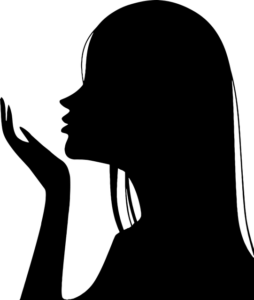
You May Also Enjoy Reading: Verizon Commercial Girl? VIRAL [Details & Photos]
FAQs
- Is Verizon cheaper with autopay? Yes, with autopay enabled, you can receive a discount of up to $10 per month on selected plans. To ensure eligibility for this discount, please review the plan details.
- What is Verizon’s loyalty discount? Verizon’s loyalty discount provides an additional $5 off your monthly bill if you remain on their service for at least four months. If you stay for ten months, the total discount increases to $10 per month.
- Will my Verizon bill go up with 5G? No, shifting to Verizon’s 5G connection will not result in any new charges to your existing plans. However, please ensure that you have the appropriate plan to enjoy the benefits of 5G before signing up.
- Will Verizon waive my activation fee? While Verizon may consider waiving your activation fee upon negotiation, they typically offer a discount on the fee if you choose to activate your phone online instead of visiting a physical store.
